If you need to make a timeline for any project (they are a good way to visualise the amount of work that you need to do and to help you with organising your time) then you may want to check out timetoast.
Timetoast is a free to use (you do have to sign up) website that allows you to create a flash based timeline. Your generated timeline can then be shared with others and even embedded in your own webpage. You can also embed url links into your timeline.
Its pretty easy to use; I knocked up the timeline below in a matter of minutes.
Thursday 28 August 2008
Moldover - controllerism
matrixsynth has a collection of youtube videos from Moldover discussing controllerism.
Moldover is a performance artist who uses custom modified MIDI controllers and audio software like Reaktor and Ableton Live to create his own music live.
In the videos he shows and discusses his approach to customising controllers, selecting and organising audio clips and performance concepts. His methods are all about keeping things as simple as possible in order to make his performances as smooth as possible.
Moldover is a performance artist who uses custom modified MIDI controllers and audio software like Reaktor and Ableton Live to create his own music live.
In the videos he shows and discusses his approach to customising controllers, selecting and organising audio clips and performance concepts. His methods are all about keeping things as simple as possible in order to make his performances as smooth as possible.
Wednesday 27 August 2008
Live Looper

Livid Instruments have released the Livid Looper, a freeware open source audio looping tool.
The Looper has been created in Max5 so it is possible to adapt and modify the original software to suit your exact needs.
taken from the website:
"Designed to emphasize simplicity and hands-on control, short loops of audio can be sliced, diced, scrambled, and transformed with built-in and VST effects. Gesture and Segment sequencers record synchronized loops of knob and button presses, locking effect changes to the loop. Quantized actions and automatic pitch shifting ensure all your loops stay in tempo. Interact directly with the waveform to sculpt your sound, or use the auto-segmenting feature to break it up into equal chunks. MIDI learn is available for any control, and simple knobs provide complete control over the sound of any loop.
Key Features
• Up to six files loaded in each looper for quick recall and playback
• Loop is automatically pitch shifted to match the BPM
• Automatic segmenting for slicing up a loop
• Interactive waveform display for arbitrary loop selections
• Assignable to crossfader
• Record live audio and instantly loop it
• Multiple audio effects, including a VST effect
• Granulator for scramble or time-shift effects
• Record up to 8 synced sequences of knob turns and effect changes
• Record up to 8 synced sequences of segment and file changes
• All actions are quantized to the master BPM
• Easy MIDI learn function
• Tight integration with Livid's Ohm controller
• Free of charge and open source (developed in Cycling 74's Max/MSP)"
Daedelus interview ---- monome
XLR8R TV has posted a video interview with electronic musician Deadelus.
In the video he talks about his influences and his approach to playing live which includes the use of his monome (check the link for more info and videos of this open-source hardware controller in use).
XLR8R TV Episode 71: Daedelus from XLR8RTV on Vimeo.
In the video he talks about his influences and his approach to playing live which includes the use of his monome (check the link for more info and videos of this open-source hardware controller in use).
XLR8R TV Episode 71: Daedelus from XLR8RTV on Vimeo.
audio cookbook

i've just stumbled across the audio cookbook which according to their site is:
a non-profit resource for music and sound enthusiasts made possible by contributions from Unearthed Music. The content has a slant toward the avant-garde or experimental side of audio production. Whether you have years of technical experience or you are just getting your feet wet doing sound design, you’ll find unique, interesting and useful information that might inspire you, give you an idea, or simply entertain.
Features
* One Sound Every Day is a new category where AudioCookbook.org founder John Keston creates and posts a new sound every day with a description of how it was produced.
* Posts under the Sound Design category describe techniques you can use to create unique sounds for your productions.
* The Foley category has posts that outline strange, unique, bizzarre, or just plain effective techniques to generate foley.
* Audio News contains stories from our contributors and links to articles outside of AudioCookbook.org that are of interest to sound designers and audio engineers.
* The Contributors page has brief bios of the audio professionals who are providing the content.
* Visit the Participate page if you are an audio professional interested in contributing to the content of our site.
* An integrated media plugin routes audio or video files directly into a player within posts so users can easily listen or view the examples while reading the articles.
worth checking out on a regular basis as they post lots of examples of interesting sounds and explain how they were created.
Thursday 21 August 2008
free reverb plugins
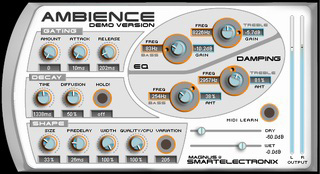
audiotuts has compiled a list of 15 reverb plugins, all of which are totally free!
There is a good mixture of both windows and mac so there should be something for everyone.
Reverb is an effect that you’ll find in any mix, and you can never have enough options when it comes to crafting the right reverberation for the sound. That’s why I’ve scoured the web to come up with this list of completely free plug-ins you can try.
Some will say you can never get the same quality reverb with a free plug-in and others will say it doesn’t really matter, but at the end of the day it comes down to your taste and what sounds good in your mix. So, download a bunch and try them out!
free dub delay effect

vst tal dub II is a free dub-style delay st effect for both windows and mac.
A 4x oversampled distortion stage allows to add vintage distortion to the delayd signal, but its also possible to make clean delays.
A sinus LFO has the possibility to modulate delay time and low pass filter cutoff. Adjustable LFO stereo width is also included.
An analog sounding 6dB low pass filter with resonance and a 3dB high cut filter are also parts of TAL-DUB-II. Different routing options open a wide range of possibilities.
* Synced delay times (1/16, 1/8, 1/4, 1/2, 1/1, 2/1 and trippled and dotted notes).
* 4x oversampled distortion stage.
* VU-Meter shows gain reduction.
* LFO (low pass cutoff and delay modulation, stereo width).
* 6dB resonance low pass filter.
* 3dB high pass filter.
* Midi learn for all pots.
* 20 factory presets.
Wednesday 20 August 2008
stereo mic techniques

audiotuts has put together a concise round-up of some of the most commonly used stereo mic techniques.
There are nice little diagrams to help you set up your mics.
Tuesday 19 August 2008
Audio Restoration

electronic musician has put together an overview of the most common forms of noise and other forms of damage that can occur within a recording. The article, as well as describing the form of damage, also explains some of the theory behind the methods used to remove/fix it.
This is probably a useful read for anyone who has some less than perfect recordings but is unable to re-record and so needs to 'clean up' their recordings.
Following on from the above article EM has a related article here which looks at how to use audio restoration software correctly to get the best results.
Techniques covered:
Broadband Noise - Spoken word & Music
Hum
Pops, Clicks & Crackles
Distortion
The article goes into pretty reasonable depth and contains advice from 'professionals'.
Some of the key points:
* Always preview before applying destructive processes. Make sure you have a backup copy of the audio.
* If your software allows it, pop the AR processing in and out to compare it with the unprocessed audio.
* Don't rely strictly on automatic settings, especially in broadband-noise reducers. Experiment with the threshold and reduction sliders (or equivalents) as well as parameters like attack and release. If you start hearing artifacts, back off on the amount of the effect.
* Try to find as long a sample of noise for the “learn” function as you can. It will help with the accuracy of the settings.
* Use the “noise-only” monitoring feature to check the part of the audio being removed by the software.
* In heavy noise situations, consider a multiband expander or an EQ boost set to the frequency range of the target audio to help bring it out.
* If the audio contains rhythmic material, make sure the AR software isn't degrading the transient response.
* If you don't have declipping software, try de-essing in the area of 2 kHz (and higher) to minimize the distortion artifacts of clipped audio on spoken-word tracks.
* When editing out an anomaly from a file being used in a soundtrack situation, don't delete audio, or you'll change the timing. Eliminate it by reducing level instead.
* Don't edit out time when cleaning up a video soundtrack, or you'll likely affect the sync. Use attenuation to get rid of glitches instead.
online sound design resources
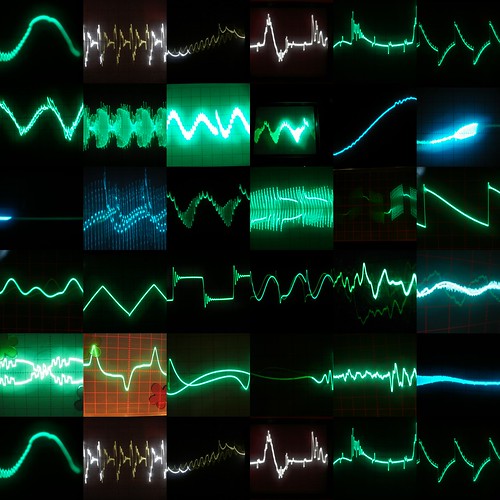
create digital music has put together a round-up of 15 online resources geared towards sound design for both film and games.
Sound design is a fundamental aspect of nearly every form of digital media, from music production to games to commercial radio. Sometimes seen as a ‘dark art’, sound design can also be viewed as difficult and mysterious, often deterring would-be creators. Here are 15 sound design resources to help rookies and veterans alike.
The 15 sites are split into different categories:
Fundamentals: audiotuts, sound on sound, digital pro sound.
Sound for Film: filmsound, filmsounddaily, syncsoundcinema.
Sound for Games: gamasutra, GANG, music4games, IASIG, sound-music-interactive-games.
Communities & Lists: game audio forum, game audio pro, sound_design.
Other: USO.
If you're interested in either sound for film or sound for games, you should be looking at these websites (and others) on a regular basis as they all have some really useful and informative articles.
You can subscribe to an RSS feed from most of the above sites which can make keeping up to date really easy.
Monday 18 August 2008
Guitar processing in MaxMSP

There is the first in a series of articles over at cycling74 which take you through the creation of what the author calls a "guitar processor". The first artcile takes you through setting up the input and output stages and a compressor. Further articles will deal with distortion, EQ, delay and reverb.
Whilst the article is targetted towards guitarists there's nothing to stop you using the same (or slightly modified) patches to process any instrument (including vocals).
edit:
part 2 of this series is available here. The article takes you through the creation of an overdrive effect and a reasonable filter/EQ section.
The article also covers some of the strategies used in the programming and use of MaxMSP and the created modules.
edit:
part 3 is now available here. This addition takes you through the creation of a phaser effect, a modulating delay and also the organisation of the front panel.
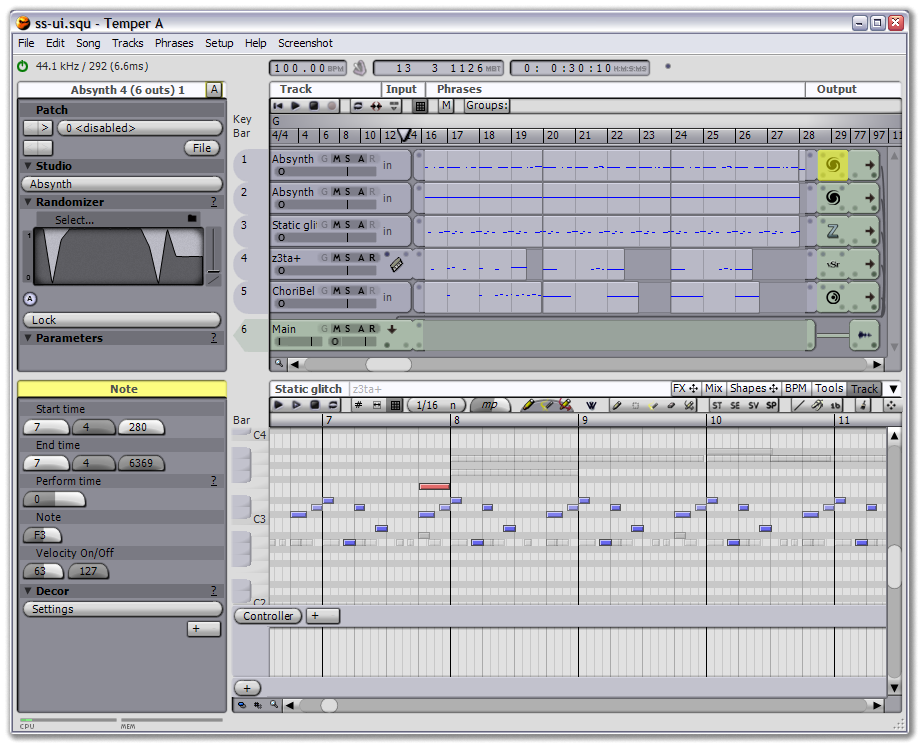
If you're looking to do some music making, but can't afford one of the "industry-standard" DAWs you might want to have a look at temper which according to the website is:
a MIDI+Audio sequencer with an emphasis on MIDI. Temper provides a straight-forward user interface that quickly guides you into advanced group operations and unique functionality such as decor and perform time, all tied together with an underlying shape concept for describing data transformation. Easily integrate Temper with your other software via basic drag-and-drop behaviour, more advanced sync functionality, or seamlessly as a VST.
It looks to have all the right features...
how to program synths

synthtopia has posted a 20min video created by Ethan Winer which takes you through the basic components of analogue-style synthesisers and how to use these components to create various sounds.
The video is pretty good as it uses oscilloscopes to show yuo exactly what is happening to the sound as the various controls are moved around. The narration is also fairly well recorded and clear and easy to understand.
This would make a good introduction to synths for anyone new to the area.
How to program analog synthesizers from Ethan Winer on Vimeo.
guitar sound without an amp

audiotuts has a brief tutorial on how to create thick and crunchy sounding guitars without an amplifier.
In essence you simply use some form of amp-modelling software, some double tracking and a bit of reverb.
Fairly basic stuff really, but maybe worth a quick read for ideas.
Minimising wind noise when using boom mics

I stumbled across this little article on ways of reducing wind noise when using boom mics on location.
It discusses basic mic placements and the use of a variety of wind shields.
Build your own force-sensitive resistor

There is a pretty short tutorial on Instructables which takes you through in small steps how to build your own force sensitive resistor (FSR).
An FSR could then be used to control almost any aspect of a project - volume, filter, FX, etc...
Worth a look if you're into creating your own interfaces.
MaxMSP article - LFO's

There is an article on the cycling74 website that explains how to set up a set of LFO's all of which run perfectly in sync with each other. The article also discusses other LFO related techniques such as recoginising when the waveform has restarted, summing all available waveforms together, etc...
There are example patches to download and experiemnt.
LFO's can be useful for creating rhythmical variations in your music/sounds.
edit:
The second installment in this series of articles is now available here. This article looks at using the LFO system created previously to actually drive parameters of a synth in order to produce sound.
edit:
The third installemnt in this series is now available here. This article introduces a few minor modification s that give the final patch more flexibility and variability. It also introduces some new objects that when used in conjunction with the [transport] object can be used to create time-specific changes within your patch.
The author also provides an .mp3 recording of his patch in action.
Thursday 14 August 2008
califaudio brings to our attention some videos by Robert Krampf which are part of his Experiment of the Week series. As well as other things he has a few videos explaining audio related effects / phenomenon.
links to his audio videos:
why things go bang
noisy string
hear the ocean
the singing glass
grass whistle
doppler effect
links to his audio videos:
why things go bang
noisy string
hear the ocean
the singing glass
grass whistle
doppler effect
ways to get your glitch on

synthtopia has put together a little overview of freeware apps for PC and Mac all of which can be used to glitch up your audio.
glitch:
is a free Windows VST plug-in effect for Windows-based systems running a VST 2.3 compatible host. Glitch chops up your audio in real-time and applies a variety of effects which can either be chosen at random, manually sequenced, or a mixture of both. The sounds it generates range from quite subtle to extremely bizarre, depending on how much you tweak the controls.
supatrigga:
is a free AU plugin from Smartelectronix. When synchronised to tempo, this plugin will take the incoming audio and re-arrange it in a musically sensible way. Think of it as a realtime ReCyCle with fun options.
destroy fx:
is a collection of free VST & Audio Unit plugins designed to destroy your music in creative ways. Plugins include Buffer Overide (below), Scrubby & Geometer.
livecut:
is a monster of a plugin, giving you control over all sorts of parameters for glitching up your audio:
gleetchplug
is a peculiar collection of instruments that you can patch togheter with a modular matrix. The suite features four stereo loopable wave readers/writers with different random loop point algorithms, one wavetable oscillator, a sonic reducer, 3/4/5 bands parametric EQ, an amazing sonic disgregator, a granular re-synthesis engine, a ring modulator, a 5 stereo tracks mixer, and more.
Sapling

sapling is
"a freeware standalone sound-mangling application for Mac OS X built with Max/MSP 5. It was designed with both live use and studio work in mind. Simply put, Sapling is a program for remixing up to four audio files, but can offer some very interesting and unexpected results by offering several realtime randomization features."
It looks like it has some nice features. The website has some audio examples of the kinds of things that it can do.
The audio output can be saved to disk for further mangling / experimentation.
Saturday 2 August 2008
DIY controller
djtechtools has put together a little video which takes you through the steps involved in making your own custom diy midi controller.
the site has a load of extra info.
the vid also discusses online stores to buy your components from.
Whilst the resulting controller is not that amazing it should give you some ideas of things that can be done and it is pretty easy to follow.
the site has a load of extra info.
the vid also discusses online stores to buy your components from.
Whilst the resulting controller is not that amazing it should give you some ideas of things that can be done and it is pretty easy to follow.
the art of sampling
sonicstate has put together a series on sampling. Episode 1 is available now and looks at the pioneers of what we today call sampling.
The video is not that in-depth (its only 5mins long) but it does give a pretty good introduction to the area and contains enough info for interested parties to do a little research and get pretty deep.
There is also some useful supporting info on their web page, including a timeline of key developments in sampling.
the other episodes should be worth checking out.
edit:
Part 2 - The Digital Revolution is now available
edit:
Part 3 - Sampling the Future is now available
The video is not that in-depth (its only 5mins long) but it does give a pretty good introduction to the area and contains enough info for interested parties to do a little research and get pretty deep.
There is also some useful supporting info on their web page, including a timeline of key developments in sampling.
the other episodes should be worth checking out.
edit:
Part 2 - The Digital Revolution is now available
edit:
Part 3 - Sampling the Future is now available
Friday 1 August 2008
free audio transients processor

Flux has released a new freeware audio transients processor.
It claims to be most effective on dynamic percussive tracks.
The controls are fairly basic; a big dial in the centre allows you to control the bitter/sweet ratio (how much the transients are reduced or increased in amplitude). You can also choose which part of the steroe field the processor goes to work on.
Subscribe to:
Posts (Atom)
