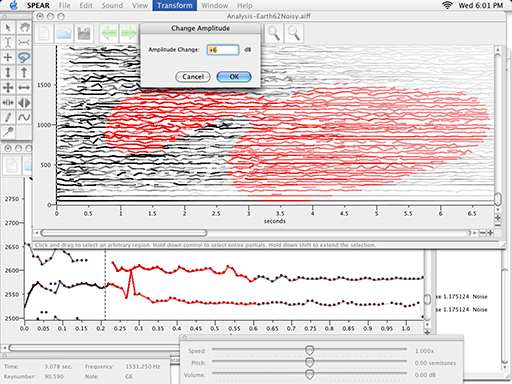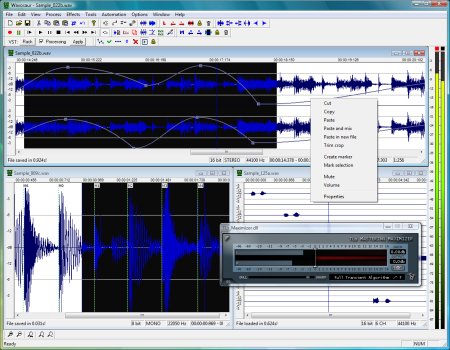Chris Wickett (from musicradar.com) has decided to learn MaxMSP and is documenting his progress at
musicradar.
His first 2 posts can be found at:
http://www.musicradar.com/news/tech/maxmsp-diary-the-big-idea-171643
http://www.musicradar.com/news/tech/maxmsp-diary-part-2-getting-started-172998
"I've decided to share my experiences over a long-term blog, documenting the progress of an average music maker in learning what's regarded by many as the most powerful yet complicated music software in the world. I'll send back postcards containing everything for hints and tips, resources I stumble upon, stories of my failures and trophies of any success. My goal is to find out whether Max/MSP can be learnt by anyone, how easy it is, and, crucially, is it worth it?"
If you're new to Max or thinking of getting to grips with it, it'd be worth keeping an eye on Chris's progress as I imagine you'll find it interesting (not least because it'll be nice to know that other people find it difficult at first!!!) and useful if he keeps his promise of tips, etc...
Chris has updated his blog with his first ever max patch! He's produced a relatively simple theremin-style which is controlled by the x,y position of the mouse.
There's a video of his patch in action.
edit:
Chris has been working away on his theremin patch and has learnt about sub-patches, and the presentation mode, amongst other things. He offers a few tips on how he improved his instrument and provides some nice sounding audio examples of it in action.